Google Search Console (GSC) stands as an invaluable yet often underutilized tool GSC for Effective Keyword Research. Unlike third-party SEO tools that rely on estimated data, GSC provides direct insights from Google itself, offering a treasure trove of actual search queries that drive traffic to your website.
Google Search Console (GSC) is more than just a tool for checking your website’s health; it’s also a powerful asset for discovering and refining keywords. While many people rely on premium keyword tools, GSC offers unique, free insights straight from Google’s data. But how exactly can you use it for effective keyword research? This guide walks you through step-by-step on how to harness GSC to uncover valuable keywords, boost SEO strategy, and drive targeted traffic to your website.
Understanding Leverage GSC for Effective Keyword Research
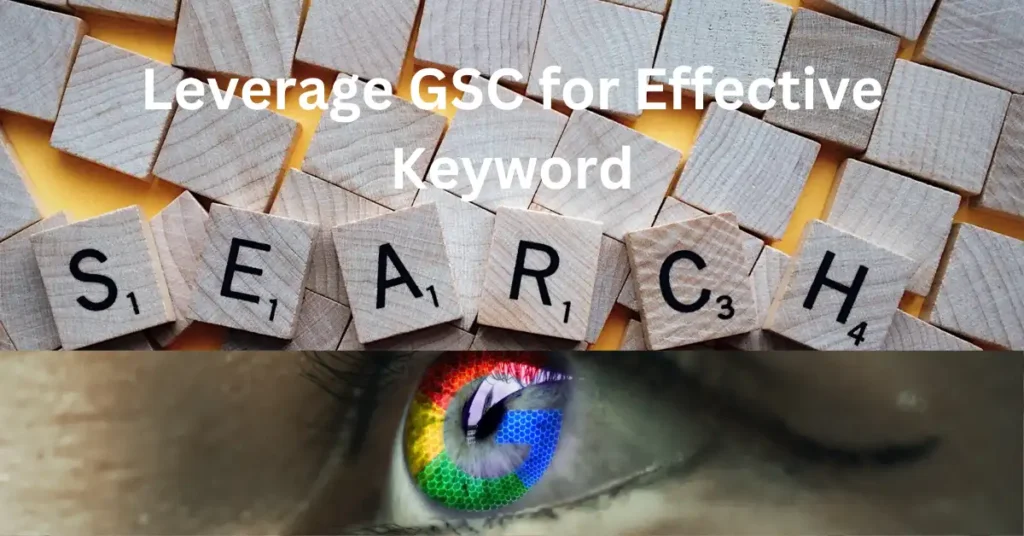
What is GSC?
Google Search Console is a free tool by Google that helps website owners monitor and troubleshoot their site’s presence in Google Search results. It provides data on how often your website appears in search results, which keywords bring visitors, and how well your site performs.
Key Features of GSC
GSC includes a range of features from performance data, mobile usability insights, URL inspection, and index coverage. However, for keyword research, the Performance report is where the magic happens.
Why Use GSC for Keyword Research?
How GSC Supports Keyword Discovery
GSC offers organic keyword data based on actual searches that lead users to your website. This data is valuable because it reveals the exact keywords people use to find you, giving you insights into real audience behavior.
GSC vs. Other Keyword Tools
Unlike traditional keyword tools, GSC doesn’t rely on estimates—it shows you real data from Google. While it doesn’t have extensive data on search volumes or competitive metrics like paid tools, it is precise for tracking your website’s performance in search results.
Setting Up GSC for Keyword Insights
Step-by-Step Guide to Setting Up GSC
- Go to the Google Search Console website.
- Sign in with a Google account and enter your website’s domain.
- Choose the “Domain” or “URL Prefix” method for verification.
- Verify ownership by following the steps Google provides.
Connecting GSC to Your Website
Verifying ownership may involve adding a DNS record, uploading an HTML file, or linking to your Google Analytics account. Once verified, you’ll be able to access data within a few days.
Navigating the Performance Report
Overview of the Performance Report in GSC
The Performance report gives insights into metrics like clicks, impressions, Click-Through Rate (CTR), and average position. This data helps you understand how people find your site and which keywords lead them to it.
Importance of Clicks, Impressions, CTR, and Position
- Clicks: How many people clicked through to your site.
- Impressions: The number of times your site appeared in search results.
- CTR: Percentage of impressions that resulted in a click.
- Position: Your average ranking for specific keywords.
Finding Keywords with the Performance Report
How to Access Keyword Data
In the Performance report, click on “Queries” to see which keywords drive traffic. This list shows the search queries that resulted in clicks, impressions, and the average ranking of each.
Analyzing Clicks and Impressions for Keyword Potential
High-impression keywords with low clicks could be optimized for better CTR, while low-impression keywords that rank well might offer new content opportunities.
Identifying Low-Hanging Fruit Keywords
What Are Low-Hanging Fruit Keywords?
These are keywords where you rank moderately well (usually positions 10–20) and have good search volume. Optimizing for these keywords can improve your ranking and drive more traffic.
How to Spot Them in GSC
Sort your keywords by position and look for terms in the 10–20 range. These are prime candidates for content updates or link-building efforts to improve rankings.
Using CTR and Average Position for Keyword Prioritization
Understanding CTR and Average Position
Keywords with a high CTR but a lower ranking indicate strong relevance. Focusing on these keywords can increase clicks by moving up a few positions.
How to Use CTR and Position to Prioritize Keywords
Identify high-CTR, mid-ranked keywords and optimize the associated content. Improving on-page SEO, creating more compelling meta descriptions, or using internal links can boost these keywords.
Filtering Keywords for Targeted Content Creation
How to Filter Keywords by Country, Device, and Query
GSC allows filtering by country, device, and query to view specific segments of your traffic. This helps in refining keywords for specific audiences or optimizing for mobile vs. desktop.
Using Filters for Refined Keyword Targeting
For example, filter by country to improve local SEO or by device to optimize mobile-focused content.
Analyzing Page-Level Keyword Data
Accessing Page-Specific Keyword Data in GSC
In the Pages section of the Performance report, you can see which keywords drive traffic to specific pages. This is crucial for understanding which topics resonate most with your audience.
Improving Individual Pages with Keyword Insights
Identify pages with high impressions but low CTR. Updating these pages with improved headlines, meta descriptions, or even additional content can lead to more clicks.
Leveraging GSC’s Queries for New Keyword Ideas
Understanding “Queries” Data in GSC
The Queries data shows exact search terms users type before landing on your site. This list is a goldmine for content ideas based on user interests.
Generating Fresh Content Ideas from Queries
Look for queries that are relevant to your niche but that you haven’t fully covered. These can inspire blog posts, FAQs, or new service pages.
Utilizing Search Performance by Device and Location
Examining Keyword Performance Across Devices
Device data reveals how keywords perform on mobile vs. desktop. Mobile-favored keywords might indicate content worth optimizing for a smaller screen.
Using Location-Based Insights for Local SEO
Location data helps you identify popular keywords in specific regions, allowing you to fine-tune for local searches, especially if your business has a physical presence.
Monitoring Keyword Trends Over Time
Tracking Keyword Performance Over Weeks and Months
By monitoring keyword trends, you can see seasonal fluctuations or gradual changes in keyword popularity. GSC lets you compare data over time to spot trends.
How to Adjust Strategy Based on Keyword Trends
If a keyword’s popularity is rising, focus on it with fresh content or updates. For declining terms, consider pivoting to related or emerging keywords.
Integrating GSC with Google Analytics for Advanced Insights
Benefits of Combining GSC and Google Analytics
Combining GSC and Google Analytics provides a fuller picture, as Analytics shows user behavior, while GSC shows search performance.
How to Connect the Two Tools for Deeper Analysis
You can link the two tools under Property Settings in Google Analytics, enabling you to see keyword data alongside engagement metrics.
Frequently Asked Questions
How frequently should I check GSC for keyword research?
Checking GSC once a week is generally enough to stay updated on trends and keyword performance.
Can GSC be used for competitive keyword analysis?
GSC only shows data for your site, but you can infer competitive insights by seeing how your keywords perform.
How can I improve keywords that rank in low positions?
Optimizing content quality, adding internal links, and building backlinks can help improve low-ranking keywords.
Does GSC show all keywords my site ranks for?
No, GSC may not display every single keyword, but it provides a representative sample based on impressions and clicks.
Is GSC better than paid keyword tools?
It depends on your needs; GSC offers real data from Google, while paid tools provide additional metrics like keyword volume and competition.
Conclusion
Using Google Search Console for keyword research gives you a powerful edge in SEO. With real data on your site’s performance, you can prioritize high-value keywords, uncover content opportunities, and better understand your audience’s search behavior. Whether you’re optimizing existing content or crafting new pages, GSC is an indispensable tool for growing your website’s search traffic.